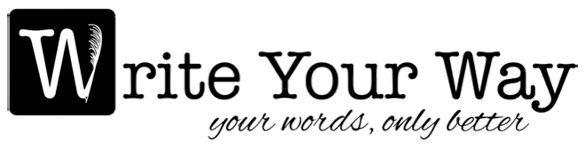LI Tip: How to Ask/Give Testimonials/Recommendations
Testimonials / recommendations from past clients, coworkers, bosses, and so on, add a bit off that ‘awesomeness’ aspect to your profile. Having people talk about you in their own words goes a long way to building the know-like-trust factor with people you’ve yet to work with.
Show your appreciation for people you’ve enjoyed working with, hired for services, have purchased products, managed, or been supervised by, by giving a recommendation, too! Sometimes it’s more comfortable to ask for a recommendation from someone after you’ve given them one. 🙂
To get started: (1) be logged into your LinkedIn account; (2) be a 1st-level connection with the person you want to request a recommendation from, or give a recommendation to.
How to ask for a recommendation through LinkedIn:
From YOUR profile: scroll down to the “Recommendations” section, click the “+” at the right side of the column, select “ask for a recommendation,” start typing in the name of the person, select the person’s name, click the “Continue” button, fill out the form, in the personal note area, you can be specific about what you’d like the person to mention (you can even include a sentence or two and ask them to approve it, so they don’t have to think about what to write), and click “Send.”
How to give a recommendation through LinkedIn:
1a. From YOUR profile: scroll down to the “Recommendations” section, click the “+”, select “give recommendation,” start typing in the name of the person, select the person’s name, click the “Continue” button, fill out the form, and click ‘Send.’
1b: From THEIR profile: scroll down to the “Recommendations” section, click the “Recommend” button, fill out the form, and click “Send.”
The person will be notified of your request for a recommendation, or your recommendation, and you’re done! Pro tip: let the person know in advance that you are sending a request, as a polite head’s up. You can check the status any time by scrolling to the Recommendations section and clicking the “Show all pending” button.
I’d be honored to have you add a recommendation to my LinkedIn about our work together, and I’m happy to reciprocate.
*Feel free to connect with me on LinkedIn if we aren’t already connected; mention you saw this post.