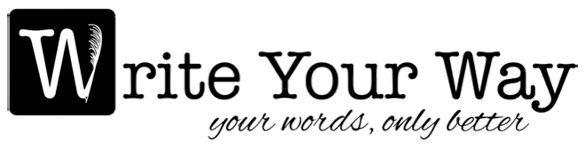LI Tip: Save Your LinkedIn Data
Did you know you can download all your LinkedIn activity, including your connections? If you’re building your network, that information is valuable, and it’s easy for you to collect it.
Go into Settings & Privacy from the dropdown under “Me” when signed into your LinkedIn Profile, scroll down to Data privacy, select ‘Get a copy of your data’.

You can download everything; or select a few categories by clicking the radio buttons.

After clicking the “Request archive” a note will appear telling you how long it will take to process the request (up to 48 hours for all content, as little as an hour for select content). Presto!
You’ll receive an email when the data is ready for download. Make sure you are logged into your LinkedIn profile, then click the link in the email to download the zip file.
Plan (at least) a quarterly download of your LinkedIn data, today!
*Feel free to connect with me on LinkedIn if we aren’t already connected; mention you saw this post.